I figured out how to create a user database with a “log in” function using Google Forms & Google Sheets.
I was just toying around to figure out how we could make the first iteration of the automated borrowing process smoother and easier for users,
The 1st version of the automated borrowing process was like this:
- User decides on a book after browsing the book gallery and goes on a form to submit a borrowing request.
- In the form the user is required to fill out their Telegram username and Telegram ID to register. To get their telegram ID, the users need to take another extra step – they had to retrieve it from a telegram bot caller @userinfobot.
- After filling up their details, they will be brought to the section in the book details. This is pre-filled, so users do not need to do much here, they just need to decided how they want to collect the book.
- They would then go to the last section of the form to inform of the borrower of 3 timings that they would like to do the pick up. If not, they would skip this step.
- They would need to make a $5 deposit and upload a screenshot of the transaction.
- The form is submitted and the book owner will receive an update via our Telegram bot. Which includes all the details captured in the borrow request form and they will make a reply through the Telegram bot. At the same time, the bororowing user will receive a confirmation from our telegram bot and the book list is updated to show that the book is on loan.
- The book borrowing takes place.
- On the week and a day before the book loan is due, the borrower is reminded to either schedule a book returm with the book owner or extend the book loan via a form.
- Two to three days after the due date, an automated message will be sent to the book owner to confirm that they have received the book in good conditio.n. They do so buy submitting a form by clicking ‘yes’.
- Once that is done, the borrower is receives a message to share their paynow number to receive their deposit back.
- The team receives the bank details, we return the $5 deposit to them manually.
The two most painful or confusing part would be the step where users have to find their Telegram ID and they have to reply through our Telegram Bot. We have to counter this by having clear instructions and a super basic UX that is not overwhelming.
This is the first iteration of the steps to get the Telegram ID (yes, it’s a whole document)
This is the newer guide – it is embedded in the form.

This how the messages relayed by the Telegram bot looks like and how the instruction to reply looks like for the first iteration.
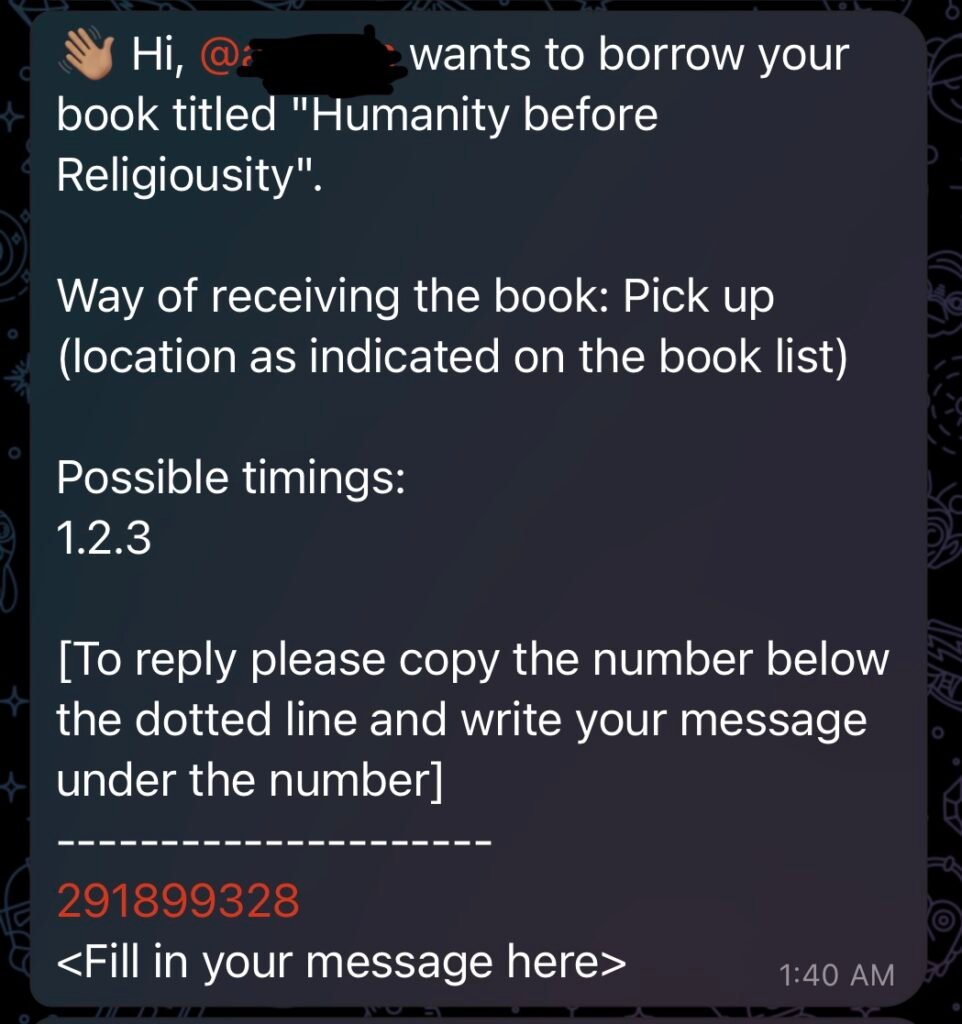
I updated the format and split the messages into two – 1 is the message from the other user and another would be instructions on how to reply. This is how the second iteration looks like for messages and guide to reply.

Apart from having a guide on how to retrieve their telegram ID, I wanted the user to only do it once. We need to find a way to remember it. The users would only need to share with us their telegram username and we would pull up their other information for them.
Initially, I thought the solution would be a searchable drop down list of all returning users’ telegram username and ID. This would be done using a google form application – called Form Ranger.
However, that didn’t work well as it was a drop down list which you have to scroll to find your details. A total no go because if we have 1,000 users in the database, it would to take forever.
In the end I decided to use a combination of Google Sheets and Integromat to cross refer the submissions of returning user’s username with our database to pull their Telegram ID for us to use and send messages. Making it a more pleasant experience if they are constantly using our platform.
Next is to just piece everything together and get help with the copy and we would be ready to test it for a couple of weeks before launching it. In sya Allah.